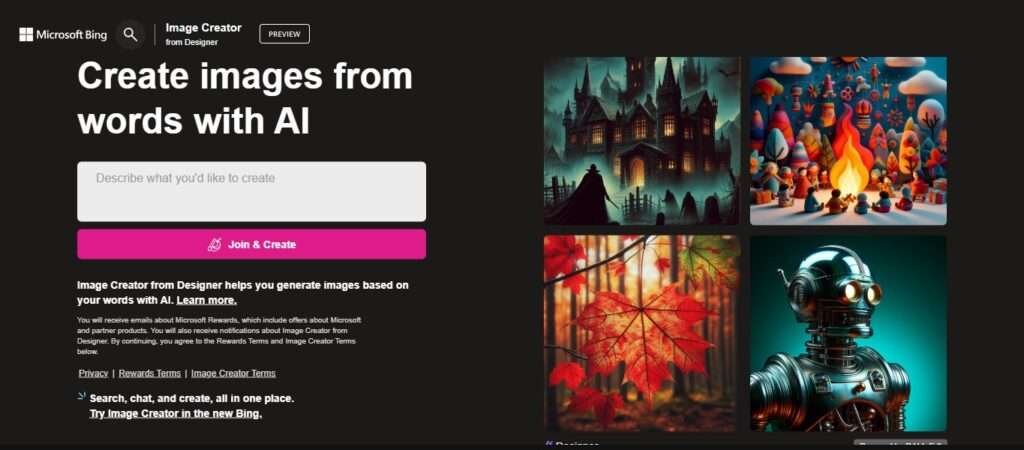
Microsoft has launched an impressive new tool, the Bing AI Image Creator. This tool has marked a significant improvement over Bing Chat. This user-friendly tool combines real-time information with efficient image generation. With this, you can easily create images from your imagination. You have to express your creativity and this AI will make an image from that. The Bing AI Image Creator eliminates unnecessary complexities, providing a seamless experience for users to express themselves visually. It’s not just an image generator; it’s a versatile tool that responds to queries in real time. With the ability to earn boosts and explore different styles, this tool becomes a go-to for those seeking efficient and creative image generation.
How do I access Bing AI?
To use the Bing AI Image Creator, you first need to search for it on Google and click on the Image Creator from Microsoft Bing. You need to log in to your Outlook account for access. Once logged in, you can explore ideas by checking out images and prompts from other users to get some creative inspiration. See how easy it is to access the Bing AI image creator.
How to Use Bing Ai Image Creator 3D:
I have seen many people need clarification and think using AI is hard. This misconception is common among people because most of the images creating AI are complex to use. But in this case, the scenario is entirely different. The Bing AI Image Creator is a practical tool for turning ideas into visuals. It’s user-friendly, and you can select the best outcome from your generated images. You can Experiment with advanced prompts in the tool to create unique and high-quality photos. It’s a straightforward process without any complicated steps. Now, let’s see the detailed process of how to use Bing AI image creator.
Prompts:
So, the first step to creating images with Bing AI Image Creator is writing a prompt. I hope you are all familiar with Chatgpt and know it needs a command to give you a result, and prompt writing for Bing AI image creator is similar to that. In simpler words, you will have a chat box type box where you need to express your imagination. After that, it will create an image according to your imagination.
Surprise Me Button:
The Surprise Me button adds a special touch to your creative process by generating prompts without immediately creating images. It brings an element of surprise to your creative prompts. With this, you can create images without writing prompts.

Generating Images
Once you input your prompt, the tool rapidly generates four images to explore. While it doesn’t directly support upscaling, you can use alternative tools. You can save your preferred images to your collection or download them straight to your local drive.
Exploring Art Styles:
The Bing AI image generator can also help if you want ideas for image generation. You will have access to stunning and creative images from other creators. As a result, you can get a good idea about which images can make the best and which type of images look best. It’s a great way to gather ideas for your pictures.
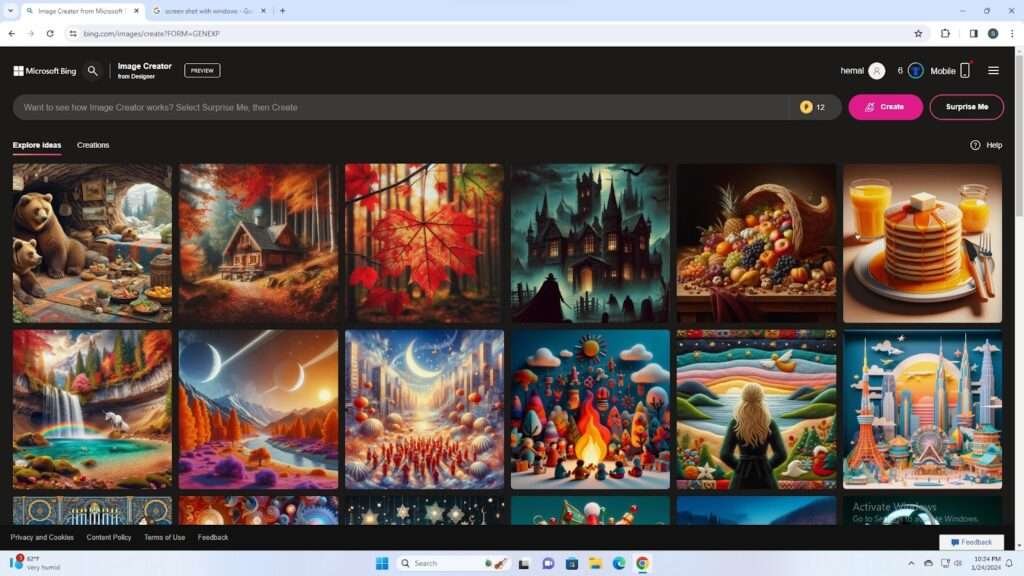
Boosts and Speed:
You can supercharge your image creation with boosts, making it lightning-fast at 5-10 seconds. If you skip boosts, it might take 5-6 minutes, and that could affect how good your images turn out. Boosts work like a speed switch, ensuring you get your awesome photos quickly. They’re like the power button for your Bing AI Image Creator, which turns a potential 5-6 minute wait into a speedy 5-10 seconds. As a result, you can enjoy making AI images quick and easy.
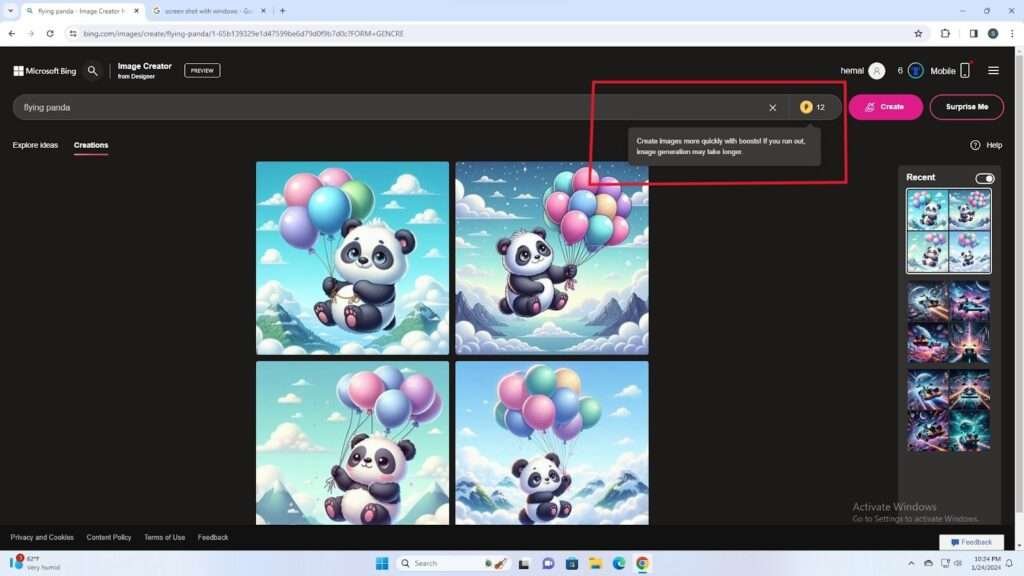
How do you upload photos to Bing Image Creator?
Now it’s an image creator, so why would you upload photos into being an image creator? The reason is that you can generate AI art from photos by uploading pictures, and the photo works as a template for creative and realistic AI images. Adding an image is easy. A drag-and-drop option and a “Upload Image” option exist on Bing’s user-friendly interface to upload photos. After you upload a photo, Bing shows similar images and provides details for exploration.
Some Drawbacks of the Bing AI image Generator:
Bing AI image generator is developing. Every day, its developer tries to make it a little better. But for now, the tool has some issues. One of them is potential quality issues. When you adjust the prompt, particularly when referencing specific body parts in the generated images, you risk introducing potential quality issues. Modifying the prompt to focus on particular anatomical elements may lead to distorted or unrealistic outputs, which will directly impact the overall visual quality and appropriateness of the generated content.
How Bing AI image creator is the future?
First of all, in this modern time, we are dependent on photos, and the dependency is rising. Creating quality images will take a lot of hard work and time. Also, not everyone can do that; only a handful of skilled people can generate pictures manually. But with this Bing AI image generator, even a kid can develop high-quality images within seconds. So in the future, when we use images more, this Bing AI image creator will be one of the best ways to do that.
Conclusion
This article is helpful for you in learning about the Bing AI image generator. If you have questions about the Bing AI image generator, please ask them in the comments. I will write a solution article about your problem. You can see up-to-date information and news about technology from our website.
