
Many users find themselves locked out of their Blu phones due to forgotten passwords. When you forget the pattern lock or passcode on a Blu phone, do not worry; I have the solution for you. In this article, I will tell you about how to unlock a Bluetooth phone. First of all, a common solution to unlock a Blu phone is to perform a factory reset.
However, this triggers Google’s Factory Reset Protection (FRP). It adds a layer of security by requiring previously linked Google account credentials for access. In this article on how to unlock a Blu phone, I will also tell you how you can solve this problem. There are effective methods to unlock your Blu phone. You can unlock your Blu phone by leveraging the Google account linked to the device. From this article, you will learn the step-by-step process for how to unlock a blu phone.
Way To Unlock Blu Phone After Forgetting Password:
The article urges you to keep reading to find easy ways to unlock your Blu phone without a password. If you forgot your pattern or passcode, knowing these methods will help you unlock your Blu phone and get back full access to your device. I’m here to guide you through different methods, like using your Google account or doing a factory reset. By checking out these solutions, you’ll learn how to unlock a Blu phone and regain complete access to your device. So let’s see the steps of how to unlock a Blu phone without knowing the password.
Step 1:
The first step for the unlocking process is to start by turning off your Blu phone completely. You need to press and hold the Power and Volume Up buttons together until the device powers down. After that allow 5 to 10 seconds to ensure a complete shutdown.
Step 2:
Unlocking your Blu phone involves accessing the Recovery Mode. To do that, you need to press and hold the Power and Volume Up buttons until a distinctive blue logo appears on the screen. Once visible, release the Power button while continuing to hold the Volume Up button. Now, you need to maintain this position for up to 10 seconds until the screen displays the “no command” prompt.
Step 3:
Now, you need to navigate through the Recovery Menu by pressing the Power and Volume Up buttons in the sequence: Power, Volume Up, Power, and Volume Up. This will lead you to a menu with options such as “Reboot system now” and “Wipe data/factory reset.”
Using the Volume Down button, scroll down to highlight the “Wipe data/factory reset” option. Confirm your selection by pressing the Power button.
Step 4:
Upon selecting “Wipe data/factory reset,” you’ll encounter a warning about potential data loss. If you’re certain about proceeding, use the Volume Down button to highlight “Factory data reset” and confirm your choice by pressing the Power button.
Step 5:
Once confirmed, the phone will begin the formatting process. Be patient, as this may take up to 5 minutes. The device will eventually return to the “Reboot system now” option.
Step 6:
Select “Reboot system now” by pressing the Power button. Wait for the phone to complete the factory reset, and your device will eventually restart with all settings restored to their default values.
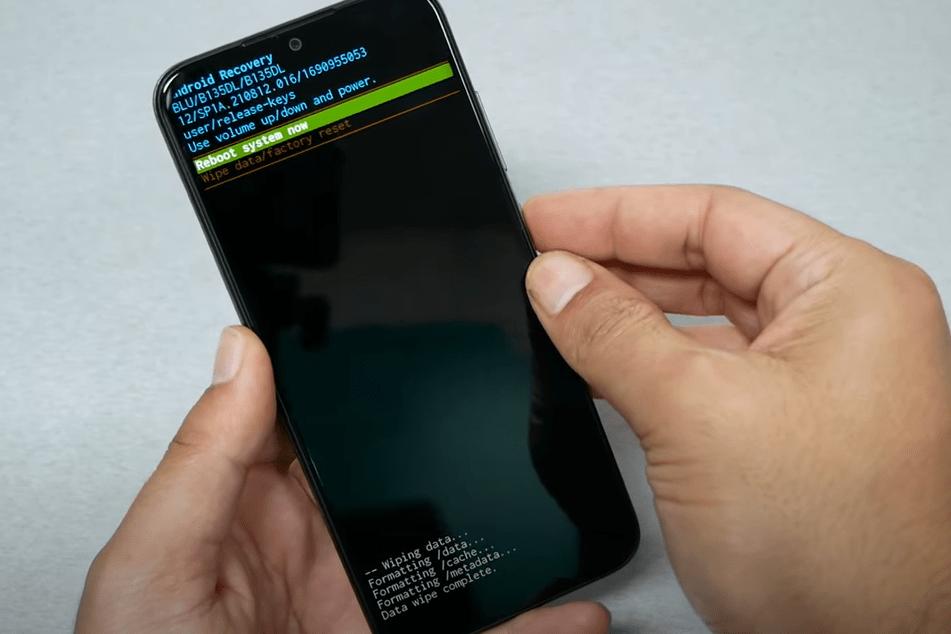
How to Unlock A Blu Phone Which Has FRP Lock:
If you want to know how to unlock a blu cell phone from a Google lock involved, this part is for you. It’s a straightforward process that ensures quick access to your device. To start, make sure your Blu device is connected to a functional WiFi or mobile data network. If your device prompts a Google account, simply bypass this step.
First, grab another device, like your phone, tablet, or PC, and head to google.com/accounts/recovery. Now you need to select the recovery process by selecting ‘Get started’ and then opt for ‘I don’t have my phone.’ Enter the Google account username linked to your Blu phone. After that, you have to choose Google to send a verification code to your secondary email or trusted phone number. After providing a phone number or email, you will get a recovery code. Input the received code to verify your identity.
Now it’s time to confirm the details from the initial Google account setup on your Blu phone. After that, you will need to select the date and time to recover your mobile. I will suggest you enter the current date and time as displayed on your Blu phone’s locked screen. Now, you need to use a new strong password for your Google account. Keep in mind it may take up to 24 hours, so be patient. Finally, switch on data or WiFi on your Blu phone and patiently await the unlocking process to finalize.
Following these steps will successfully guide you on how to unlock your Blu phone from the Google lock from our tech guides.
How to Network Unlock Blu Phones:
Unlocking your Blu phone from a Google lock becomes achievable through an alternative method. The method uses a SIM card that was previously inserted before the device got Google-locked. This method relies on the phone automatically reading data from the inserted SIM and matching it to Google account details during the power-up process. To carry out this process, you need to start by finding the correct SIM card that was in use before the Google lock situation arose.
After that you need to power off the Blu phone and remove the current SIM. After that, you need to insert the old SIM card into the tray and power on the device. As your phone boots up, it actively attempts to match the SIM details with the registered Google account. If successful, you will bypass the Factory Reset Protection (FRP) lock.
And this unlock will give you the freedom to set up your device from scratch. Keep in mind that this method might not work in specific situations. Such as if a SIM wasn’t inserted before a factory reset if the current SIM differs from the original, or if someone else set up the phone using their Google account and SIM. In such cases, it’s wise to explore alternative methods of how to unlock a Blu phone.
How To Unlock Blu Phone Using Find My Device feature:
To unlock your Blu phone without the password, you can follow some simple steps. First of all, you need to use the Find My Device feature. To do that, you need to Go to the Find My Device website on any device with the internet and sign in with your Google account linked to your Blu phone. After that, Pick your Blu phone from the list of connected devices, then choose “Lock” and follow the on-screen steps to create a new password. Wait a bit for the changes to work, and now, unlock your Blu phone using the fresh password. This way, you can easily get back into your phone without needing the original password.
Why Do You Need to Learn How to Unlock a Blu Phone?
Not only Blu phones, android users often forget the password and PIN of their mobile phones. Without a password a mobile phone is useless. If we fall into this type of situation, we need to go to a mobile mechanic to unlock our mobile. But this service cost us a huge amount of money. But if you learn how to solve this common problem, we won’t have to spend money, or we won’t have to worry about forgetting the password of our phone. If you know how to unlock a Blu phone without password, you can simply unlock any Android device from this knowledge. So I think these are the main reasons to know about how to unlock a Blu phone.
FAQs
1. Can a Blu phone be unlocked?
Yes, there are several options for unlocking a Blu phone. It’s not a major issue now.
2. Can you legally unlock a Blu phone?
Yes, of course you can. If You want to unlock your phone, it’s total legal work.
3. Can I unlock a phone for free?
Yes, if you follow the steps on your own, you can fix your phone without spending any money.
4. How to reset blu phone when locked?
If your BLU phone is locked, you can do a hard reset. To get into Recovery Mode, turn off the phone, then press and hold the Power and Volume Up buttons together. Using the volume buttons, select “Wipe data/factory reset” and confirm. Resetting the phone to factory settings will erase all data and allow you to use it again.
5. How to factory reset a blu phone?
A factory reset can be done through two methods:
- Via Settings: Go to “Settings” > “Backup & reset” > “Factory data reset.” Confirm and enter the device’s password to initiate the reset.
- Via Recovery Mode: Turn off the device, press and hold the Power and Volume Up buttons until the BLU logo appears. Then, select “Wipe data/factory reset” from the Recovery Menu.
Conclusion:
I hope this article is helpful for you. Now you know the process of how to unlock a blu phone without knowing the password. If you are facing the problem of locking Blu phones, I hope you can solve your issue after reading this article. I have mentioned three methods of how to unlock a Blu phone but there are also some other methods. If you like my content and want to know more about how to unlock a Blu phone you can email me and I will try to give you more ways to do it.
