
Wireless technology makes life very easy. But like everything good, it also comes with a price. The price is security risks. Hackers can intercept radio waves and gain unauthorized access, leading to data theft, malware installation, and eavesdropping. It has become a significant concern for modern people to protect their privacy. So, if you are one of the people concerned about keeping their information safe, you need to follow these guidelines.
Choosing Secure Wireless Networks
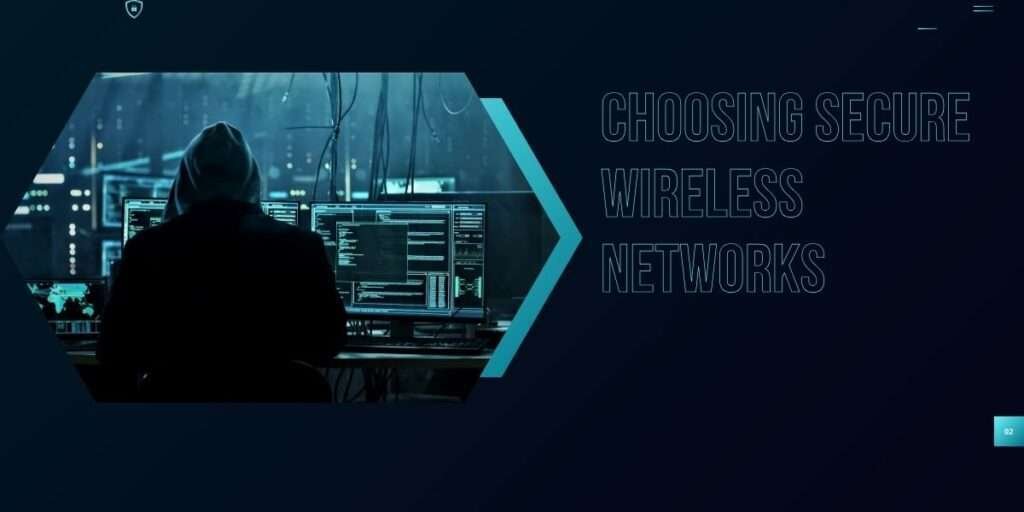
When choosing a wireless network, always look for ones that use WPA2 or WPA3 encryption. This type of encryption provides a higher level of security. Remember not to change the default network name (SSID) and password when setting up your router. Default names and passwords are easy targets for hackers. So, it would help if you created strong passwords. You can combine letters, numbers, and special characters to make them hard to guess. Make sure to place your router centrally within your home or office to maintain a strong signal, which reduces the chances of interception. Another way of maintaining security is limiting the number of devices connected to your network, which helps maintain security. And remember to turn off your network when it’s not in use to minimize the risk of unauthorized access.
Using Strong Passwords and Authentication Measures
Always use strong, unique passwords for each of your devices. To make it more transparent, a good password should be. If your password is at least eight characters long and includes a mix of letters, numbers, and special characters, it’s a good password. Also, it would help if you changed your password regularly to stay ahead of potential threats. Implementing two-factor authentication (2FA) adds an extra layer of security because this will help you to put a secondary form of verification in addition to your password.
Encrypting Your Wireless Data

Protecting your data with encryption protocols like WPA2 or WPA3 is crucial. Avoid using public Wi-Fi networks when possible; employ a VPN to secure your connection if you must. You also need to update all your devices with the latest security patches, and software updates can prevent vulnerabilities from being exploited.
Securing Your Wireless Router

Changing your router’s default login credentials to strong, unique ones is a fundamental step in securing your wireless network. To protect your data, enable WPA2 or WPA3 encryption on your router. Regularly update your router’s firmware to prevent unauthorized access and adjust its security settings.
Limiting Your Wireless Network’s Range
Adjusting your router’s transmission power can help limit its range, reducing the risk of interception. Signal blockers or additional wireless access points can also help manage your network’s reach. Always ensure your network is password-protected and encrypted to control access.
Updating Your Wireless Devices

It is crucial to regularly install security patches and software updates on all your devices. Updates fix security vulnerabilities, improve performance, and add new features. Keeping your devices updated is one of the simplest yet most effective ways to maintain security.
Monitoring Your Wireless Activity
It’s important to Keep an eye on your network traffic, which can help you spot unusual spikes or connections. Ensure that your network is encrypted and that you are using strong passwords. If you notice any suspicious activity, disconnect from the network, reset your passwords, and contact your Internet Service Provider (ISP) for assistance.
Making Your Network Invisible
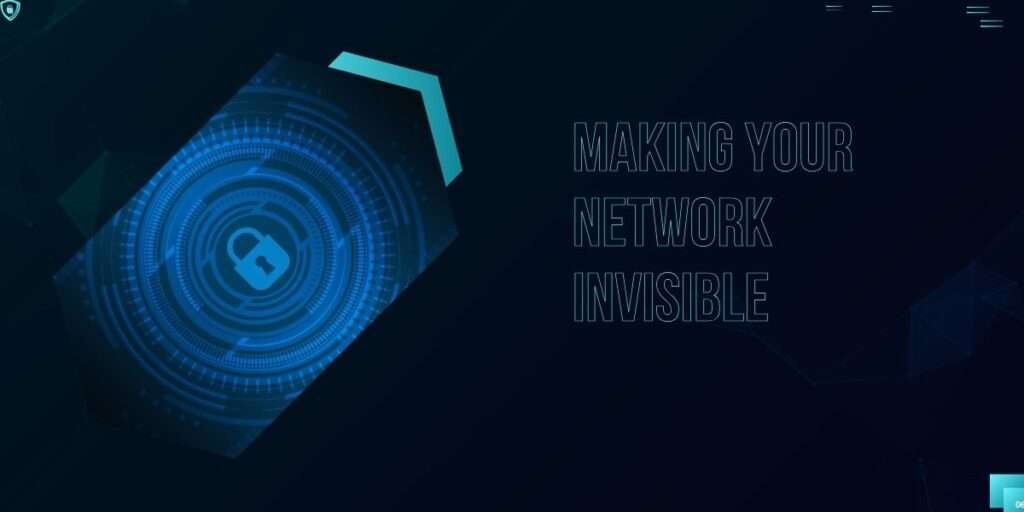
Disabling identifier broadcasting can make your network connection less visible to unauthorized users. Refer to your access point’s user manual for instructions on how to turn off this feature. Renaming your wireless network to something unique and hard to guess can also enhance security.
Encrypting Your Network Traffic
Encryption secures the traffic between your wireless devices, ensuring that only devices with the correct key can read the data. This is crucial for protecting your information from potential eavesdroppers.
Changing Your Administrator Password
Default passwords are widely known and easily exploited. It is vital to change them to something complex that includes a mix of characters and avoids personal information. If your device has no default password, create and use a strong one.
Being Cautious with File Sharing

Disable file sharing if you don’t need it. If you need to share files, use strong passwords with special characters. Never open an entire hard drive for sharing to minimize the risk of unauthorized access.
Keeping Your Access Point Software Up to Date
Check the manufacturer’s website regularly for software updates and patches for your access point. Installing these updates can fix bugs and improve device security.
Protecting Devices
Regularly updating software and firmware is essential to protecting your devices. Installing and maintaining antivirus software can detect and eliminate malware. A VPN can encrypt your internet connection, making it harder for hackers to intercept your data. Turning off automatic connections to public Wi-Fi networks prevents accidental connections to insecure networks.
Safe Usage Practices
Avoid accessing sensitive information on public networks. Educate yourself and others on phishing and social engineering scams to avoid falling victim to these tactics. To add an extra layer of security, use multi-factor authentication wherever possible.
Advanced Security Measures
Implementing intrusion detection systems (IDS) can help monitor network traffic for suspicious activities. Regularly monitoring network activity and using secure file storage and sharing solutions can prevent unauthorized access and potential data leaks.
Conclusion
Following these guidelines can ensure your information stays safe and your wireless technology experience remains secure. These steps protect your data and privacy in today’s connected world. These easy steps will help you maintain control over your digital environment and safeguard sensitive information effectively.
Keep you updated with us to know more tech guides.
