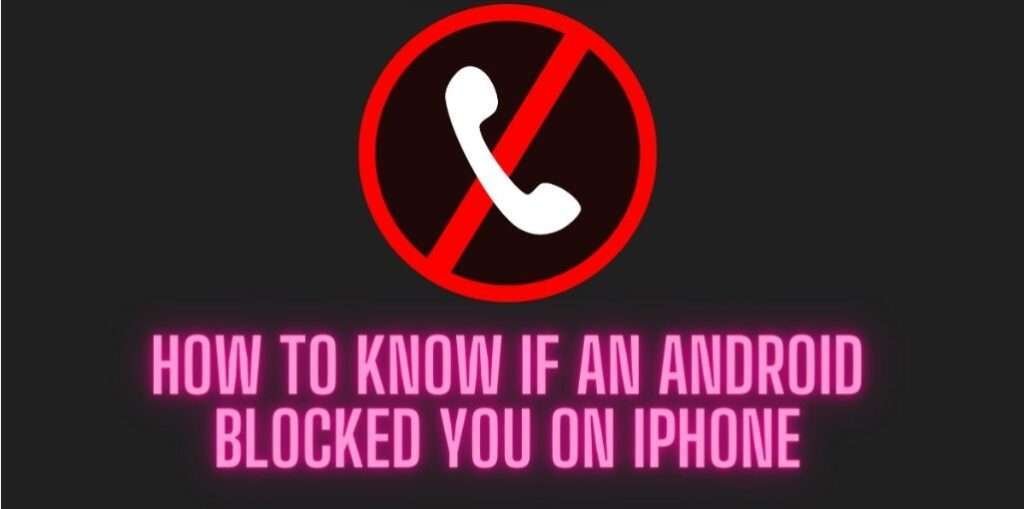
Do you suspect someone has blocked your iPhone on their Android? There might be many reasons to know If an Android blocked them on an iPhone. So here I will tell you how to know if an Android blocked you on the iPhone.
Signs Of Being Blocked On Android
If you suspect someone has blocked you on their Android device, there are several signs you can look for to confirm your suspicions. When you try calling them, if your calls go straight to voicemail without ringing, it’s a clear indicator. Similarly, a block might be in place when your text messages consistently fail to be delivered or received by them. Another telltale sign is the absence of their online status or profile picture on messaging platforms. If you notice this change, it could mean they’ve blocked you. On social media, a noticeable decrease in likes, comments, or any form of interaction from that person may also hint at being blocked. While some third-party apps claim to detect if you’ve been blocked, their accuracy can vary, so it’s only sometimes reliable to rely on them. Alternatively, email sending might still get through even if you’re blocked on other platforms. However, a lack of response or bounced emails could also imply blocking. These signs collectively can tell you whether you’ve been blocked. However, individual settings and behaviours can influence these indicators, so they’re only sometimes foolproof.
The Difference Between Android Blocking And iPhone Blocking
Both Android and iPhone give you tools to manage who can contact you. You can block specific contacts or numbers on Android using the Phone or Messages apps. Once you block someone, their calls will go straight to voicemail, and you won’t receive their text messages. Similarly, on iPhone, you can block contacts from Phone, Messages, or FaceTime in the Settings app. Blocked callers on iPhones also go to voicemail, and their texts won’t reach you. iPhone users can even block contacts from FaceTime calls specifically. Remember that these features vary between Android phones and models, so some may offer more blocking options than others.
Why Does It Sometimes Look Like An Android-blocked iPhone, But It’s Not?
There are several issues for that. The first issue is the network. If Android users have a poor network, it might show symptoms of blocking. Also, you might think that the Android user has blocked you for some settings, but they are not. Also, faulty hardware and devices can cause this problem where you might think the user blocks you.
Some Apps Help Determine Whether A user Blocks You Or Not
As I mentioned earlier, there are a few apps that can help determine whether someone blocked you on their Android or not. So here is a list of some apps you can use.
- Google Voice
- My country mobile
- Textfree app
- Textme
- Cover me
What To Do To Avoid Blocking
First of all, know your boundaries. Before communicating with others, be aware of your boundaries. Please respect their privacy and do not bother them by talking about anything that might offend them. In short, you must respect the person you are communicating with and behave excellently to avoid blocking.
Conclusion
Being able to determine who blocked you is a way to improve yourself. You can think about why they blocked you and what you have done wrong, and you can take lessons from that. It’s an excellent way to maintain a healthy relationship by determining who is trying to avoid you and who doesn’t like you. Keep updated with our guides.
