Enhancing your gaming experience is crucial for any avid gamer. Whether you’re a casual player or a competitive gamer, learning how to improve gaming experience can make a world of difference in your enjoyment and success. Follow these steps to take your gaming experience to the next level.
How to Improve Gaming Experience: Top 10 Tips

Step 1: Invest in a High-Quality Gaming Mouse
A high-quality gaming mouse with adjustable DPI settings allows for precise aiming and quick reflexes in first-person shooter games. This is an essential component of how to improve the gaming experience.
Tips:
- Look for mice with customizable DPI settings.
- Consider lightweight designs for better handling.

Step 2: Use a Mechanical Keyboard
A mechanical keyboard with customizable macros can give you an edge in strategy games by allowing you to execute complex commands with ease.
Tips:
- Choose keyboards with programmable keys.
- Ensure the keyboard has a comfortable key switch for long gaming sessions.
Step 3: Get a Good Gaming Headset
A gaming headset provides clear communication with teammates or opponents and enhances the immersive experience with high-quality audio.
Tips:
- Look for headsets with noise-cancellation features.
- Ensure the headset is comfortable for extended use.

Step 4: Optimize Your Monitor Settings
A high-resolution monitor with fast refresh rates and vibrant colors is crucial for an immersive gaming experience.
Tips:
- Adjust the resolution and refresh rate settings for optimal performance.
- Calibrate the monitor’s color settings to enhance visual quality.
Step 5: Use a Comfortable Gaming Chair
A comfortable gaming chair supports long hours of gameplay and helps prevent strain and discomfort.
Tips:
- Look for chairs with adjustable height and armrests.
- Ensure the chair has good lumbar support.
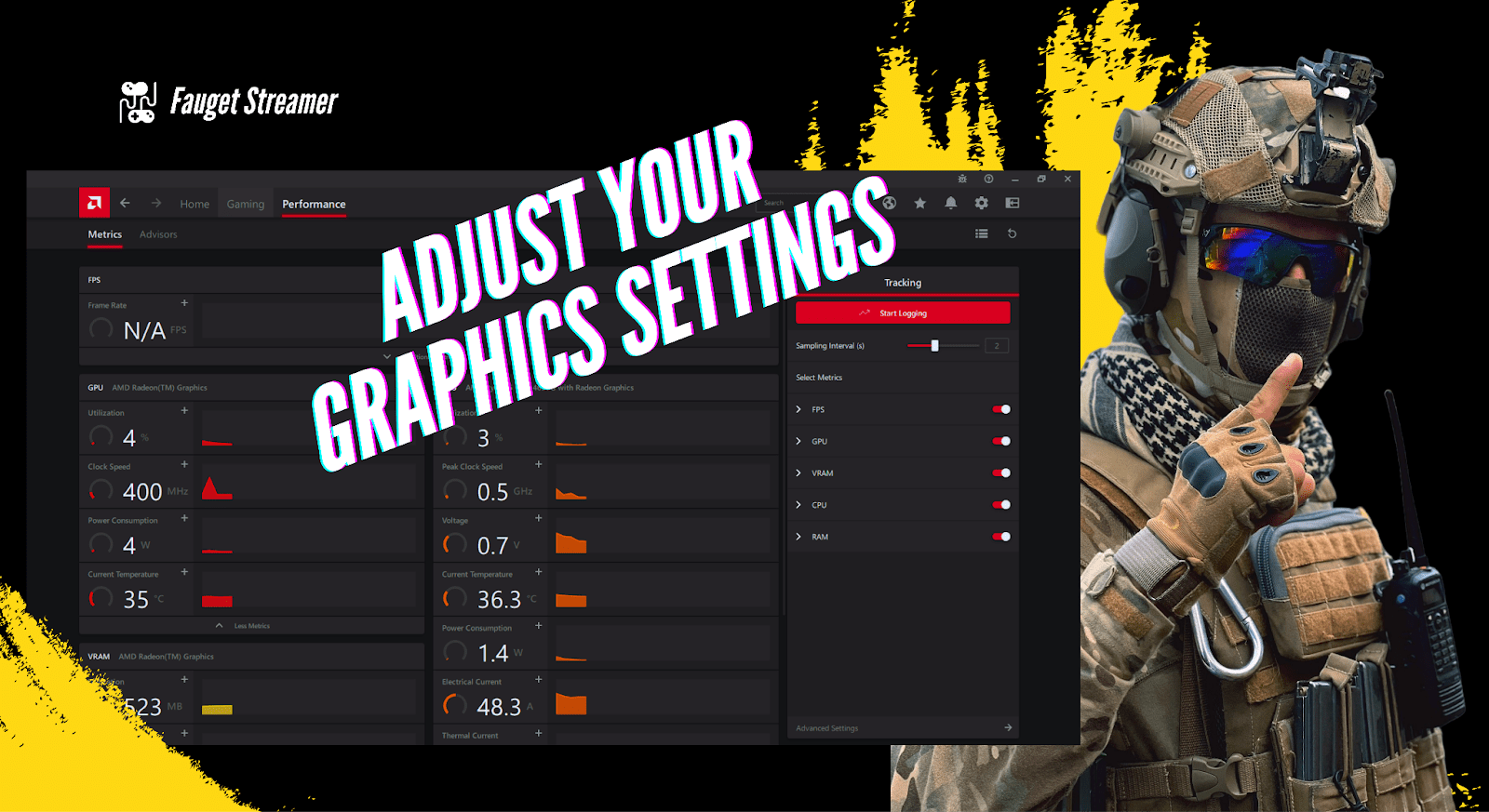
Step 6: Adjust Your Graphics Settings
Graphics settings have a significant impact on your gameplay experience. Adjusting these settings can balance stunning visuals and smooth gameplay.
Tips:
- Experiment with different presets to find the best balance.
- Disable unnecessary effects that strain your hardware.

Step 7: Customize Your Gaming Controls
Customizing your gaming controls can greatly improve your gameplay experience by tailoring the controls to suit your playstyle.
Tips:
- Use built-in control customization options in the game.
- Consider third-party software or peripherals for additional customization.

Step 8: Develop Effective Gaming Strategies
Effective strategies can give you a competitive edge and improve your chances of success in various games.
Tips:
- Study maps or levels to identify advantageous positions.
- Analyze successful strategies used by professional players.
Step 9: Join Gaming Communities
Engaging with gaming communities enhances your gaming experience by providing social interaction, collaboration, and friendly competition.
Tips:
- Explore online platforms like forums, subreddits, or Discord servers.
- Participate in discussions and gaming events to establish connections.
Step 10: Regularly Update Your Gaming Setup
Keeping your gaming equipment like gaming laptop or dextop and settings up-to-date ensures optimal performance and enhances your overall gaming experience.
Tips:
- Regularly check for software and driver updates.
- Upgrade hardware components as needed to meet game requirements.
Enhancing your gaming experience is essential for any gamer looking to take their gameplay to the next level. By following these ten steps—investing in the right gaming mouse, mechanical keyboard, and gaming headset, optimizing your monitor settings, using a comfortable gaming chair, adjusting graphics settings, customizing controls, developing effective strategies, joining gaming communities, and regularly updating your setup—you can elevate your gaming experience to new heights. Implementing these tips will undoubtedly enhance your gaming experience and bring you closer to achieving your gaming goals by understanding how to improve your gaming experience.
FAQs
What kind of gamers can benefit from this article? Gamers of all levels, from beginners to advanced, can benefit from the tips and tricks provided in the article.
What are some of the tips provided in the article? Some of the tips include optimizing graphics settings, using gaming accessories, adjusting audio settings, and customizing controls.
What are some benefits of following the tips in the article? Following the tips can improve the overall gaming experience by increasing performance, reducing lag, enhancing visuals and audio, and providing a more comfortable and personalized gaming setup.
Are the tips provided in the article applicable to all gaming platforms? Most of the tips apply to all gaming platforms, including PC, console, and mobile gaming.
Do the tips in the article require any additional purchases? Some tips may require additional purchases, such as gaming accessories or hardware upgrades. However, many tips can be implemented with existing equipment and settings.
