
The Microsoft Surface Pro 11 stands out as the best version of the firm’s 2-in-1 laptops thanks to its speedy and effective Snapdragon X Elite chip, brand-new OLED screen option, and outstanding battery life. Despite some half-baked AI functions and costly peripherals, the Surface Pro 11 is the most exciting version in years. Removable laptops running Windows are rare, which is understandable given the OS’s demands on low-powered, thin, and light devices and their commonly impractical keyboards for lap use.
Nevertheless, Microsoft’s Surface Pro models continue to have a loyal following despite traditionally dull performance, especially with Arm-based chips from Qualcomm, compared to Intel and AMD’s x86 options. However, the Surface Pro 11, with its Qualcomm Snapdragon X Elite, breaks this trend, offering surprisingly strong performance and fewer compatibility issues for mainstream tasks and graphic design, along with extended battery life and well-designed hardware. The introduction of an OLED display with true HDR capability, exceeding the IPS displays previously used, makes it an even more attractive package. While the keyboard and stylus are still sold separately, this model is worth considering for those looking to upgrade.
Design and Build Quality of Microsoft Surface Pro 11:

Sleek and Sophisticated Design
The Microsoft Surface Pro 11 boasts a sleek, sophisticated design that sets it apart from previous models. It features a 13-inch display with an optional OLED screen, which provides vibrant colors and deep blacks, enhancing everything from streaming videos to graphic design projects.
Build Quality and Portability
The build quality is exceptional, with a premium feel derived from its slim, lightweight frame made from high-quality materials. Weighing just 895 grams without the keyboard, the device is extremely portable and easy to carry, ideal for professionals on the go. The new Sapphire color option adds a touch of elegance and uniqueness, making the device stand out in any setting.
Adjustable Kickstand and Keyboard
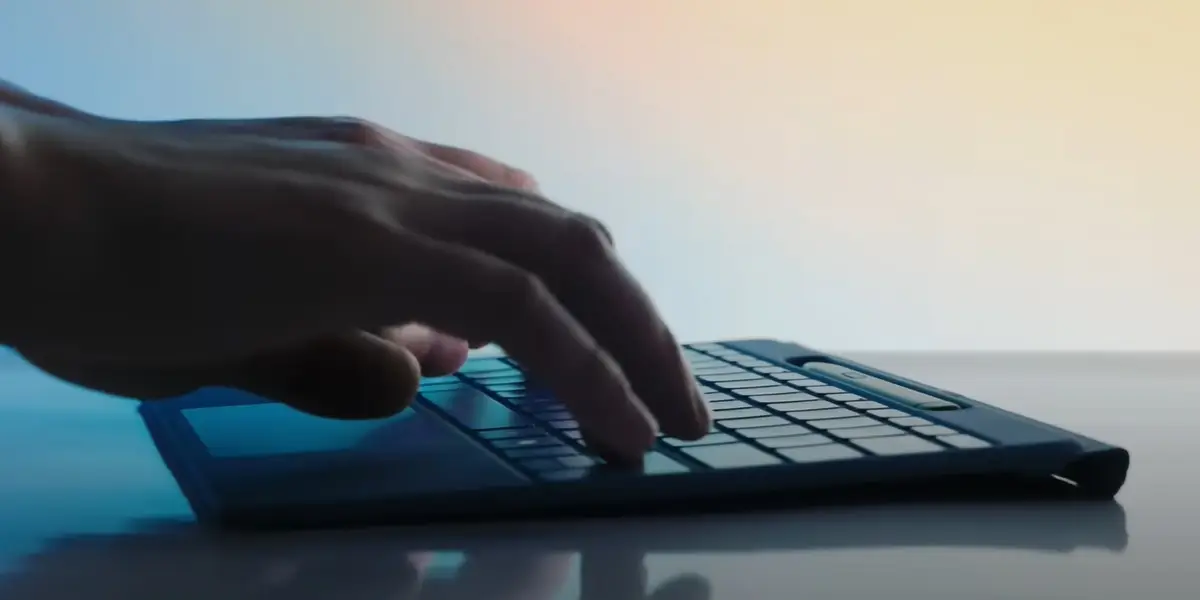
A standout design feature is the adjustable kickstand, which allows for a wide range of viewing angles, enhancing usability whether typing, drawing, or presenting. The detachable keyboard, sold separately, attaches seamlessly and provides a comfortable typing experience with well-spaced keys and a responsive touchpad.
Connectivity Options
Connectivity is well-balanced, with two USB-4 ports and a Surface Connect port providing ample options for peripherals and accessories. Advanced connectivity features like WiFi 7 and Bluetooth 5.4 ensure robust connectivity regardless of location.
Microsoft Surface Pro 11 Display
The Surface Pro 11 is equipped with a 13-inch display available in both LCD and OLED options, boasting a resolution of 2880 × 1920 (267 PPI) and a 120Hz refresh rate. The OLED display, with true HDR capability, surpasses the previous IPS displays, making it an even more appealing option.
Microsoft Surface Pro 11 Specifications:
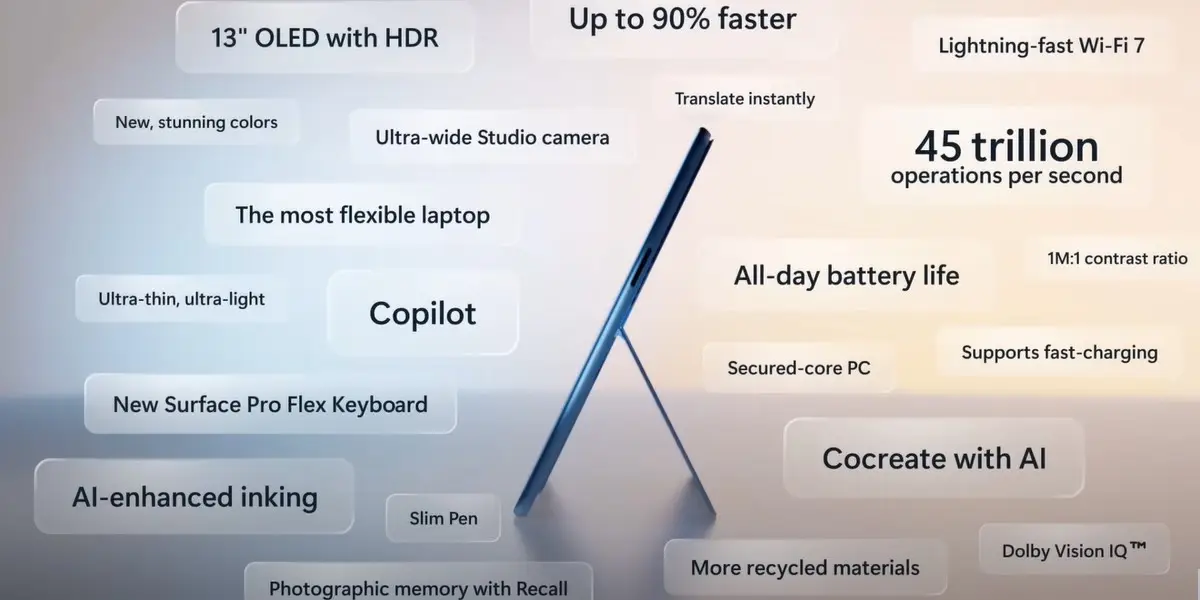
| Feature | Details |
| Display | 13-inch LCD or OLED, 2880 × 1920 resolution (267 PPI), 120Hz |
| Processor | Qualcomm Snapdragon X Plus or X Elite |
| RAM | 16GB or 32GB LPDDR5 |
| Storage | 256GB, 512GB, or 1TB SSD |
| Graphics | Qualcomm Adreno GPU |
| Operating System | Windows 11 Home |
| Camera | 10.5 MP rear, 12.2 MP front-facing with Windows Hello |
| Connectivity | WiFi 7, Bluetooth 5.4, 2x USB-4, Surface Connect |
| Dimensions | 287 x 209 x 9.3 mm |
| Weight | 895g (without keyboard) |
| Battery Life | Up to 14 hours and 33 minutes of local video playback |
| Price | Starting at $999.99 |
Performance of Microsoft Surface Pro 11:
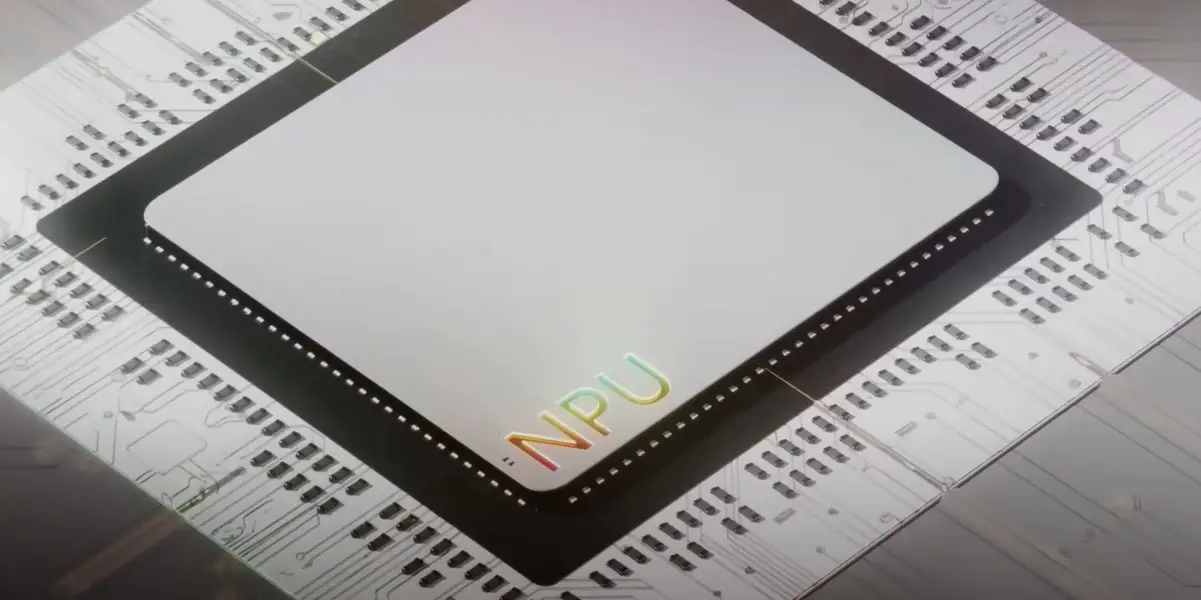
General Performance
The Surface Pro 11, powered by the Qualcomm Snapdragon X Elite chip, breaks the trend of traditionally underwhelming performance in Arm-based Windows devices. It delivers robust performance and fewer compatibility issues for mainstream tasks and graphic design, coupled with extended battery life and well-designed hardware.
Benchmarks
| Benchmark | Surface Pro 11 | Comparison Device |
| Geekbench 6.3 | Comparable to Apple M4 | Apple M4 in iPad Pro |
| CrossMark | 1,327 | 1,771 (iPad Pro) |
| PugetBench Photoshop | 5,600 | 8,583 (MacBook Air 13-inch with M3) |
While benchmarks reveal some performance gaps, the Surface Pro 11’s real-world performance is competitive with many ultrabooks. For non-gaming and non-intensive creative work, it provides a satisfactory user experience.
Battery Life
The Microsoft Surface Pro 11’s standout feature is its exceptional battery life, rivaling the best MacBooks. In web browsing tests, it achieved 12 hours and 10 minutes, and in local video playback tests, it lasted 14 hours and 33 minutes with the screen at full brightness, energy saving off, and volume at 50%. This is especially impressive for an OLED laptop running Windows 11. With some adjustments, the Surface Pro 11 could potentially reach 18-20 hours of use. The 47WHr battery charges quickly with the included charger and even faster with a 65W or higher power cable via the Surface charging port or USB.
Battery Life Score: 5/5
Software and Features:

Running on Windows 11 Home, the Surface Pro 11 offers a familiar and versatile operating system. Despite some AI features that are not fully developed, the overall software experience is smooth, and the device supports a wide range of applications, enhancing productivity and creativity.
Microsoft Surface Pro 11 Price and Availability
| Model | Price (USD) | Price (GBP) | Price (AUD) |
| Base Model (LCD, 256GB) | $999.99 | £1,049.99 | AU$1,899.99 |
| Mid-Tier (OLED, 512GB) | $1,499.99 | £1,549 | AU$2,699 |
| Top-Tier (OLED, 1TB, 32GB RAM) | $2,099.99 | £2,149.99 | AU$3,599 |
The Microsoft Surface Pro 11 is currently available, starting at $999.99/£1,049.99/AU$1,899.99. The base price includes a 10-core Qualcomm Snapdragon X Plus chip, a 2.8K LCD, 16GB RAM, and 256GB SSD. For $1,499.99/£1,549/AU$2,699, you can upgrade to an OLED display with a 12-core Snapdragon X Elite chip, 16GB RAM, and 512GB SSD. The LCD model only offers increased storage options, with all configurations including 16GB RAM. The top-tier configuration, which includes a Snapdragon X Elite, OLED display, 32GB RAM, and 1TB SSD, is priced at $2,099.99/£2,149.99/AU$3,599. Note that this pricing excludes the cost of compatible keyboards. Currently, only Wi-Fi versions are available, with 5G-enabled versions expected later this year.
Pros and Cons of Microsoft Surface Pro 11:
| Pros | Cons |
| Superb OLED display | Mixed graphics performance |
| Excellent battery life | Pen and keyboard can get expensive. |
| Class-leading NPU performance | It can get hot during intense use |
| Great kickstand design | 16GB RAM might be insufficient for some users |
| Lightweight and portable | Occasional app incompatibility |
Conclusion
The Microsoft Surface Pro 11 offers excellent value, especially considering its impressive starting price, despite the frustration of having to pay extra for a keyboard. Design-wise, it’s a stunning laptop, further enhanced by the OLED screen upgrade. For a truly striking look, the Sapphire color option is highly recommended. Performance-wise, while it doesn’t quite match up to some of its competitors, it is still generally good. The battery life is particularly impressive, with the Surface Pro 11 nearly doubling the battery life of most other OLED laptops running Windows 11.
In summary, despite a few downsides, the Microsoft Surface Pro 11 stands out as the best Surface Pro device to date and is a solid contender for the best laptop of 2024, with an overall score of 4.38 out of 5.
FAQs
What is the starting price of the Microsoft Surface Pro 11?
The starting price for the Microsoft Surface Pro 11 is $999.99/£1,049.99/AU$1,899.99, which includes a 10-core Qualcomm Snapdragon X Plus chip, a 2.8K LCD, 16GB RAM, and 256GB SSD.
Are the keyboard and stylus included with the Surface Pro 11?
No, the keyboard and stylus are sold separately. This has been a common practice with Surface Pro models, allowing users to choose their preferred accessories.
What are the connectivity options available on the Surface Pro 11?
The Surface Pro 11 features two USB-4 ports and a Surface Connect port. It also supports advanced connectivity options like WiFi 7 and Bluetooth 5.4, ensuring robust connectivity in various environments.
How does the battery life of the Surface Pro 11 compare to other devices?
The Surface Pro 11 offers exceptional battery life, with up to 12 hours and 10 minutes in web browsing tests and 14 hours and 33 minutes in local video playback tests. This performance makes it one of the longest-lasting Windows laptops in its class, comparable to the best MacBooks.
What display options are available for the Surface Pro 11?
The Surface Pro 11 comes with a 13-inch display available in both LCD and OLED options. The OLED display option provides true HDR capability and superior color vibrancy and contrast compared to previous IPS displays.
Is the Surface Pro 11 suitable for heavy multitasking and demanding applications?
Yes, the Surface Pro 11 is equipped with Qualcomm’s Snapdragon X Plus or X Elite processors, paired with up to 32GB of RAM and 1TB of SSD storage, making it capable of handling multitasking and demanding applications efficiently.
What are the main drawbacks of the Surface Pro 11?
Some of the main drawbacks include mixed graphics performance, the additional cost of the pen and keyboard, the device getting hot during intense use, potential insufficiency of 16GB RAM for some users, and occasional app incompatibility.
