Google Gemini AI is an advanced platform that brings the power of AI within reach of businesses and individual developers. Setting up an account to access Google Gemini AI for free is a crucial first step in leveraging its features. This guide will walk you through the process of setting up a Google Gemini AI account for free use and ensure you can start exploring the potential of AI without incurring costs.
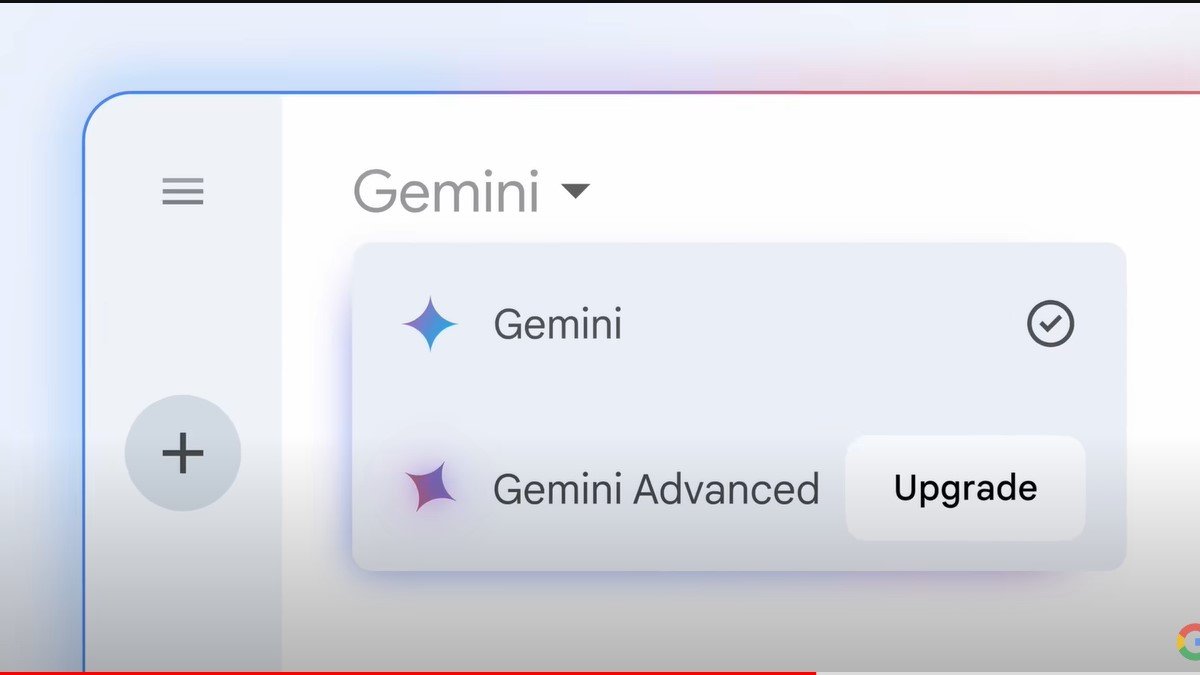
Prerequisites for Setting Up a Google Gemini AI Free Account
Before you start, ensure you have the following:
- A computer with internet access
- A web browser (Google Chrome is recommended)
- A Google account
Your system should meet the basic requirements to run cloud-based applications smoothly. Ensure your browser is up-to-date to avoid compatibility issues.
Step-by-Step Guide: How to Set Up Google Gemini AI Account for Free
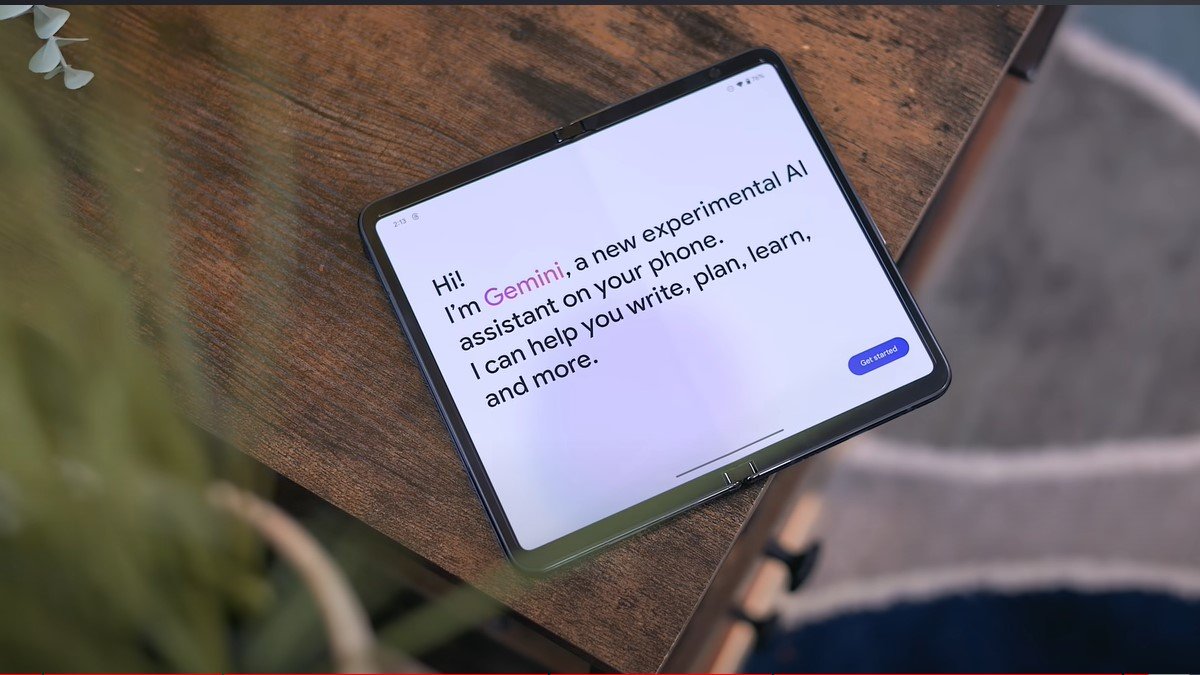
Step 1: Creating a Google Account
If you don’t already have a Google account, go to the Google sign-up page and create one. Fill in the required details, such as your name, email address, and password. Linking Google services through a single account simplifies management and provides seamless integration across various tools.
Step 2: Accessing Google Cloud Platform
Navigate to the Google Cloud Platform (GCP) website and sign in with your Google account. The GCP console is the central hub for managing Google cloud services, including Google Gemini AI. Familiarize yourself with the interface, which includes services like Compute Engine, BigQuery, and more.
Step 3: Starting a New Project on the Google Cloud Platform
In the GCP console, click on the project drop-down menu and select “New Project.” Name your project and set up the necessary configurations, such as organization and location. This project will house your Google Gemini AI resources and configurations.
Step 4: Enabling Billing for Free Tier Usage
Although Google Gemini AI offers a free tier, you need to set up billing information to activate your account. This involves linking a credit card or bank account to your GCP account. Google provides $300 in free credits for new users, which can be used over the first 90 days. This setup ensures you can access all features without unexpected interruptions.
Step 5: Activating Google Gemini AI API
To use Google Gemini AI, you need to enable the appropriate APIs. In the GCP console, go to the “APIs & Services” section and search for the Google Gemini AI API. Click “Enable” to activate it. This step is crucial for integrating AI functionalities into your projects.
Step 6: Setting Up Google Cloud SDK
Download and install the Google Cloud SDK from the official website. The SDK includes tools and libraries for interacting with Google Cloud services. Follow the installation instructions specific to your operating system, then initialize the SDK by running the cloud-init command and configuring it for your project.
Step 7: Verifying Your Setup
After setting up:
- Verify that everything is configured correctly.
- Check the status of your APIs, ensure billing is enabled, and confirm that the SDK is properly initialized.
- Troubleshoot any issues by consulting the GCP documentation or reaching out to the support community.
Exploring Gemini AI Free Tier Features and Limitations
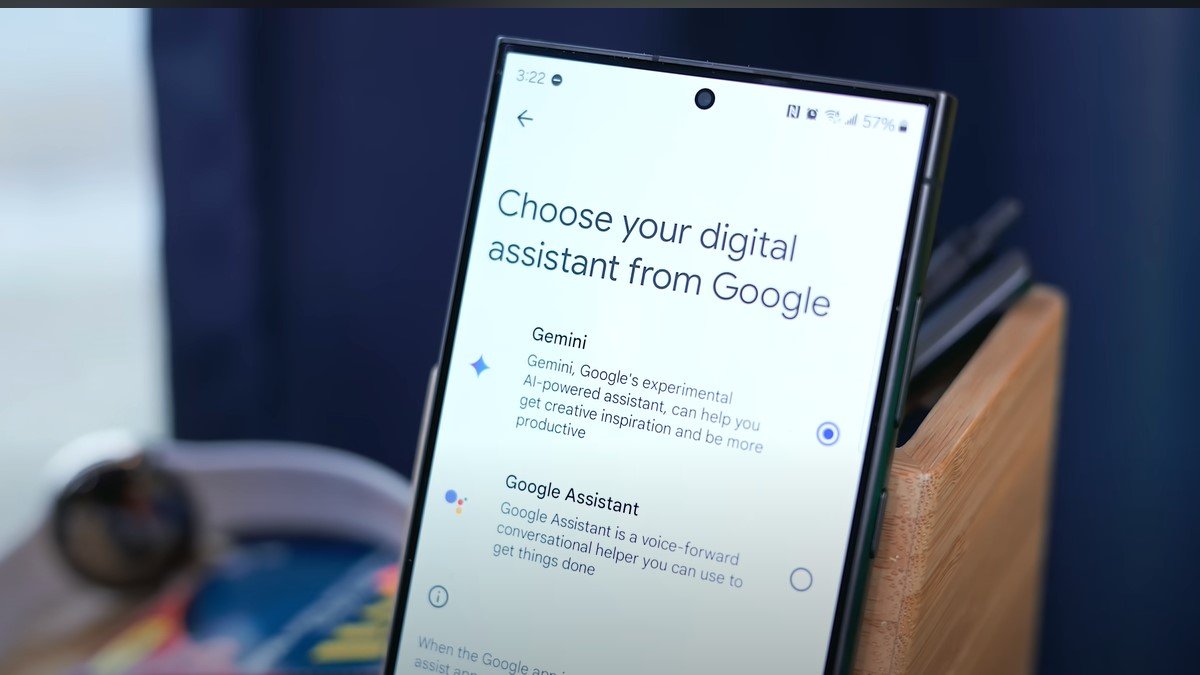
Features Available in the Free Tier
The free tier of Google Gemini AI offers a range of functionalities. You can build, train, and deploy machine learning models, utilize AutoML for automated model creation, and make real-time predictions. Examples of free-tier use cases include small-scale data analysis, prototype development, and educational projects.
Limitations of the Free Tier
While the free tier is generous, it has limitations. There are usage caps on computing resources, storage, and API calls. To manage within these constraints, monitor your usage regularly and optimize resource allocation. Understanding these limits helps you plan and execute your projects without unexpected disruptions.
Tips for Maximizing the Gemini AI account for free Use:
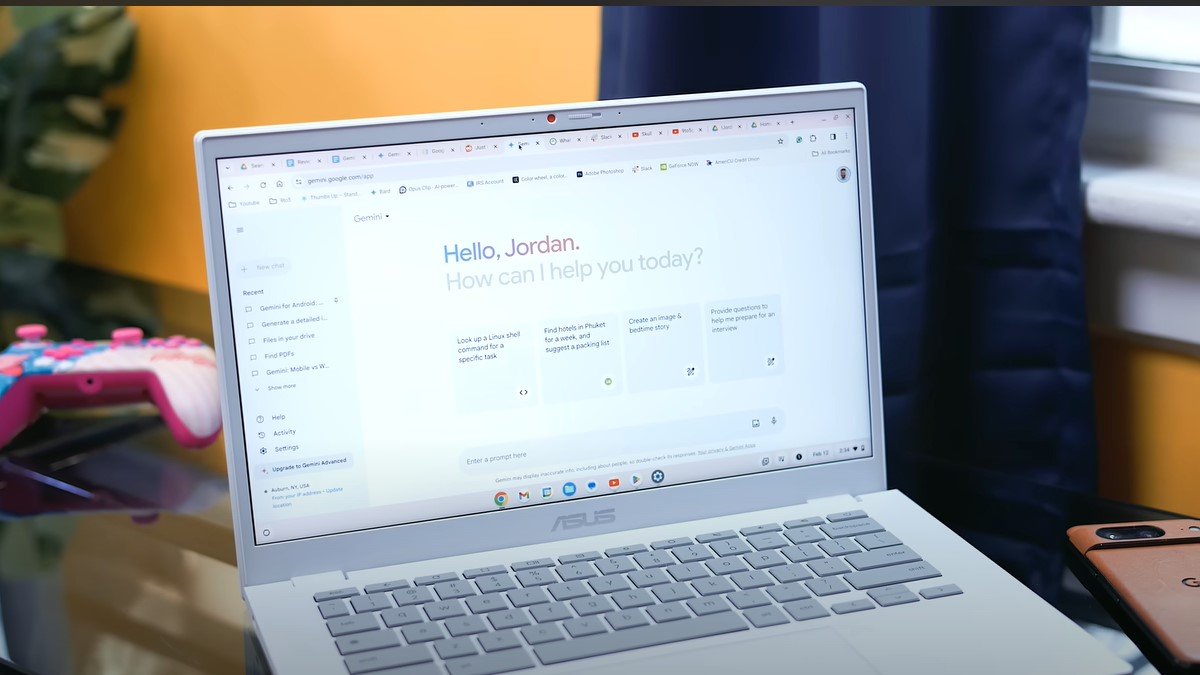
Optimizing Resource Usage
Efficient resource management is critical to maximizing the free tier. Use data preprocessing to reduce the size of your datasets, and leverage batch processing to minimize computing time. Regularly monitor your usage through the GCP console to avoid exceeding limits.
Leveraging Free Resources and Tutorials
Take advantage of the wealth of free resources and tutorials available. Google offers extensive documentation, online courses, and webinars to help you learn. Joining community forums and participating in discussions can provide valuable insights and support from experienced users.
Benefits of Using Google Gemini AI:
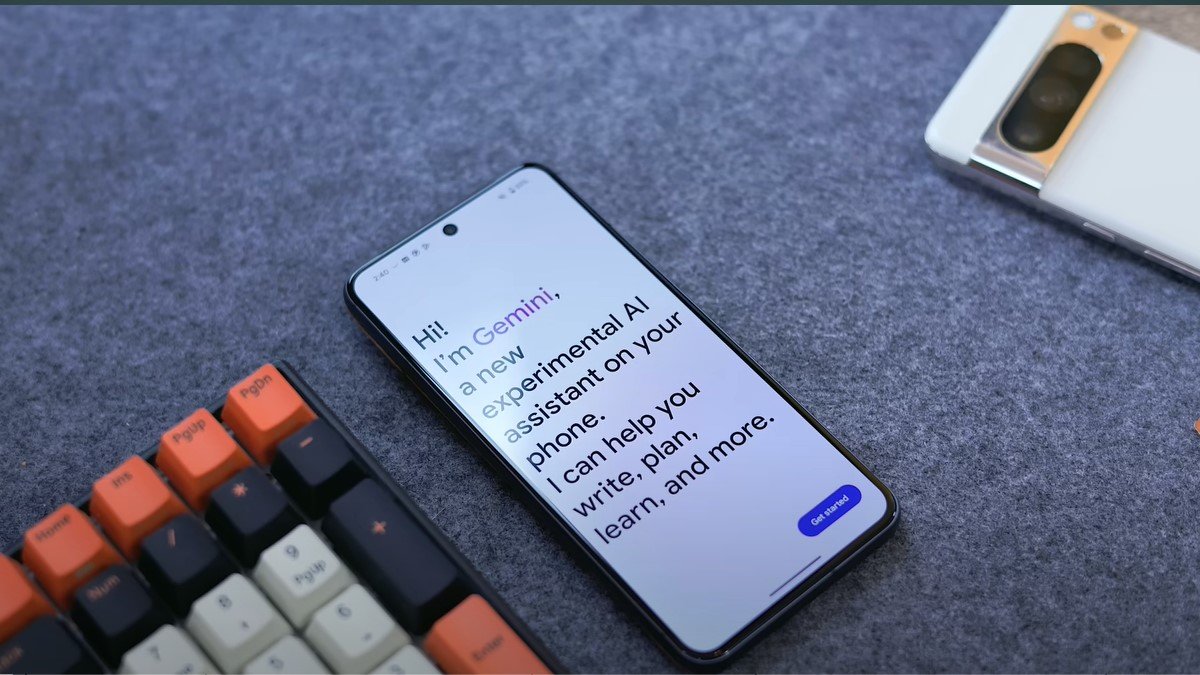
Google Gemini AI is valuable due to its comprehensive features and scalability. The platform’s free tier makes it accessible to individuals and small businesses, allowing them to experiment and innovate without financial risk. The benefits include easy integration with other Google services, a user-friendly interface, and a strong support community, making it an excellent choice for AI projects of any scale.
Conclusion
Setting up a Google Gemini AI account for free use involves a series of straightforward steps, from creating a Google account to enabling APIs and installing the SDK. By following this guide, you can access powerful AI tools like Janitor ai and start building innovative projects without incurring costs. Embrace the potential of Google Gemini AI and explore the vast possibilities it offers.
FAQ
Is there a cost associated with using Google Gemini AI? Google Gemini AI offers a free tier with limited usage. Beyond the free tier, charges may apply based on resource consumption.
What do I need to set up a Google Gemini AI account? It would help if you had a Google account, internet access, and a compatible web browser. Setting up involves enabling billing and necessary APIs on the Google Cloud Platform.
Can I upgrade my free tier account? Yes, you can upgrade your account by selecting a paid plan that suits your usage needs and provides access to additional resources.
Where can I find additional resources and support? Google offers extensive documentation, tutorials, and community forums. You can also access support through the Google Cloud Platform for specific queries and technical assistance.
