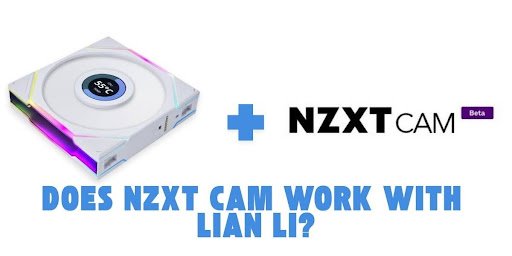
If you’ve got a mix of PC components from different brands, you may have wondered if they’ll work smoothly together. One common question is: does NZXT CAM work with Lian Li products, especially their fans? Many PC builders want to combine the NZXT CAM software with Lian Li fans for a custom setup. CAM is great for monitoring, but does NZXT CAM work with Lian Li gears? Let’s dig into the details and see what you can (and can’t) do!
What’s NZXT CAM: Does NZXT CAM Work with Lian Li?
NZXT CAM is a popular software made by NZXT. It lets you monitor your system, control fans, and tweak RGB lighting if you have NZXT hardware. The dashboard gives you real-time info on things like CPU, GPU temperatures, and fan speeds; plus, it lets you control NZXT lights and colors. Now, NZXT CAM is designed mainly for NZXT products, which is where a bit of a hiccup comes in. So, does NZXT CAM work with Lian Li right out of the box? Not exactly, but there are ways to make both work together if you’re up for it.
What’s Lian Li Known For?
Lian Li makes excellent cases, fans, and RGB gear, which have become super popular. Their fans, like the UNI FAN line, are known for daisy-chaining, making it easy to connect multiple fans. They also have unique RGB effects and control options.
Lian Li also has its own software, L-Connect, which was made specifically to manage their RGB and fan speeds. Because of this, you might run into some issues if you’re hoping to control Lian Li fans directly with NZXT CAM.
So, Does NZXT CAM Work with Lian Li Fans?
Let’s tackle this. Does NZXT CAM work with Lian Li fans for monitoring and control? It depends. Here’s what it can and can’t do with Lian Li components:
- Temperature and Performance Monitoring: Yes, CAM can still track overall system stats, like CPU and GPU temperatures. It doesn’t matter what fans or case brand you’re using; you’ll still get good monitoring.
- Fan Control? Not Really: Unfortunately, CAM is built for NZXT fans. So, does NZXT CAM work with Lian Li fans to adjust speeds? No. You’ll need L-Connect or a third-party program if you want to control fan speeds directly.
- RGB Lighting: NZXT CAM won’t control Lian Li’s lighting. If you want to sync lighting across brands, you’ll need both NZXT CAM and L-Connect running together or use something like OpenRGB.
The Pros and Cons of Using CAM with Lian Li
If you’re dead set on running NZXT CAM with Lian Li, here’s what to expect.
Pros:
- Easy Monitoring: NZXT CAM still gives you system health stats and performance insights. So, even if you can’t control Lian Li fans directly, you’ll know if they’re working effectively.
- Single Dashboard for NZXT Gear: If you have NZXT components, like an NZXT cooler, it’s easy to monitor everything in one place.
Cons:
- No Direct Fan Speed Control: Does NZXT CAM work with Lian Li fans to control speed? Sadly, it doesn’t. You’ll need L-Connect for that.
- Separate RGB Control Software: Using both CAM and L-Connect can be a bit clunky, especially if you’re looking for a fully synced look.
Alternative Software Options to Bridge the Gap
If you’re determined to manage everything through one interface, some third-party software could help. Options like OpenRGB can control RGB lighting across different brands. That said, OpenRGB isn’t as polished as NZXT CAM or L-Connect, so you might lose some advanced lighting effects. Another alternative is to use both NZXT CAM and L-Connect but disable RGB settings in one to prevent conflicts. Run L-Connect for fan speed and lighting on your Lian Li fans, then use CAM to monitor other stats. This workaround lets you enjoy features from both programs without them competing for control.
Tips for Running CAM and L-Connect Together
Running NZXT CAM with Lian Li products requires a few tweaks. Here are some tips:
- Disable RGB in CAM for Lian Li Fans: If you’re using CAM and L-Connect, stick to one program for RGB. This avoids conflicts and ensures smoother operation.
- Set Fan Speeds in L-Connect: Since CAM doesn’t directly control Lian Li fans, set your preferred speeds in L-Connect. You can still monitor overall cooling in CAM.
- Manage Conflicts: Some users report performance issues when running CAM and L-Connect simultaneously. To fix this, you can set one of the programs to start manually instead of automatically when you boot up.
Conclusion
Does NZXT CAM work with Lian Li products and gear? No, but you can still create a solid setup. If you’re set on using both brands, running CAM for monitoring and L-Connect for control offers a decent solution. Although you won’t get fully unified control, you’ll enjoy the strengths of both brands without too much hassle. So, if you’re cool with using two programs and balancing control between them, you’ll get the best of both NZXT and Lian Li. Just keep these tips in mind and happy building!
FAQs
Can I control Lian Li fans with NZXT CAM?
Not directly. You’ll need L-Connect for speed and lighting controls.
Does NZXT CAM work with Lian Li RGB lighting?
Not really. Lian Li’s RGB works through its own software, though you can monitor general stats in CAM.
Is there a way to sync RGB between Lian Li and NZXT?
You could try OpenRGB for basic control, but advanced effects might not be available.
