
During one of their major events, Apple recently showcased their significant advancements in artificial intelligence (AI). This presentation came after they provided updates on their various operating systems. Historically, Apple has hesitated to use the term “AI” in their public communications. Instead, they used terms like “neural networks” and “machine learning” to describe their intelligent technology initiatives. However, Apple is now ready to embrace the AI terminology more openly. They have introduced a new term, “Apple Intelligence,” to encapsulate their AI endeavours, signalling a fresh and more direct approach to their intelligent technology developments ins iOS 18.
By adopting “Apple Intelligence,” Apple is making it clear that it is fully committed to advancing AI. This move suggests that they are not just keeping up with the trends but are aiming to set new standards in how AI is integrated into consumer technology. The shift in terminology also helps demystify the technology for the average user, making it more relatable and easier to understand.
So, if you’ve been following Apple’s progress in AI, this new terminology marks a significant change. This reflects Apple’s growing confidence and ambition in this field, so you can expect even more intelligent and intuitive features in Apple products moving forward. This rebranding to “Apple Intelligence” isn’t just a name change; it signals that Apple is serious about leading the charge in AI-driven innovation.
What You Need to Know About Apple Intelligence

As a tech enthusiast, I have researched the new Apple AI, and it’s time to share my knowledge with my audience. Now, the Apple Ai is impressive and unique. So, let’s see what’s new about Apple AI and what you have to know about it.
Old AI capabilities
It’s not new that Apple integrates AI technology with their IOS software. Apple’s AI capabilities are already embedded in various features powered by the Neural Engine in their chips. These include intelligent subject removal from photos, which makes photo editing seamless, and autocomplete on the keyboard, enhancing your typing efficiency.
Which devices can you use Apple AI’s new capabilities on?
Apple Intelligence is exclusive to high-end Apple silicon devices. This includes the iPhone 15 Pro, iPads with the M1 chip or later, and Macs with M1 or newer versions, ensuring that you can leverage the full potential of Apple’s advanced AI capabilities on these devices.
New Features
Now, come to Apple’s new features, which you are excited to know. I am amazed by such AI advancements on their new IOS 18. It’s imposing and a landmark in new AI capabilities. These features are helpful in everyday tasks. This is the new way to integrate AI technology into human life easily. Now, let’s see some features.
Writing Tools of Apple

With the new AI capabilities, you can summarize or rewrite text effortlessly. It can change your writing style to match different tones. Also, it will help you proofread to ensure your text is polished and error-free.
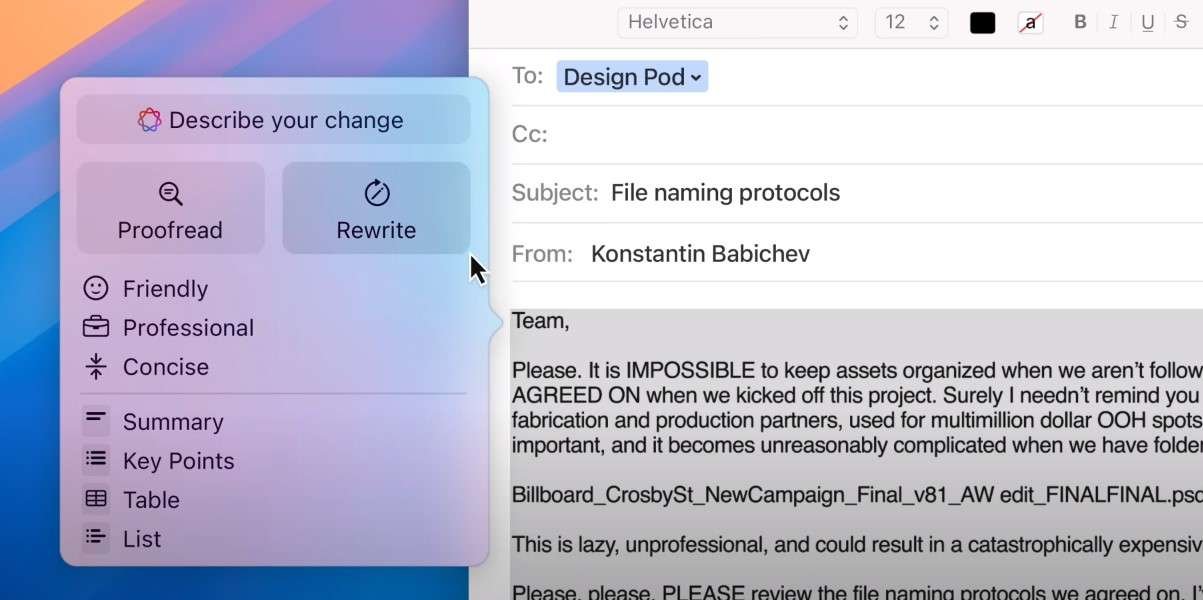
Clean Up Tool
This tool is similar to Google Photos’ Magic Eraser. This tool removes unwanted items from your photos using generative fill technology. It’s a new and pretty effective technology, in my opinion.
Genmojis
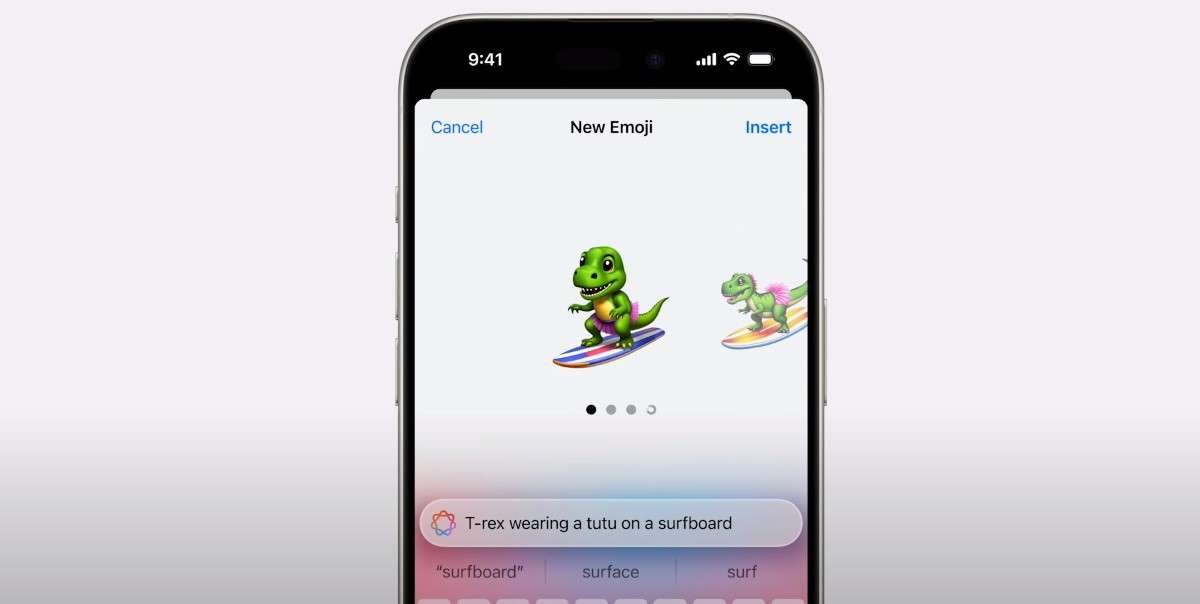
With this feature, you can create custom emojis based on prompts. This will add a personal touch to your digital expressions.
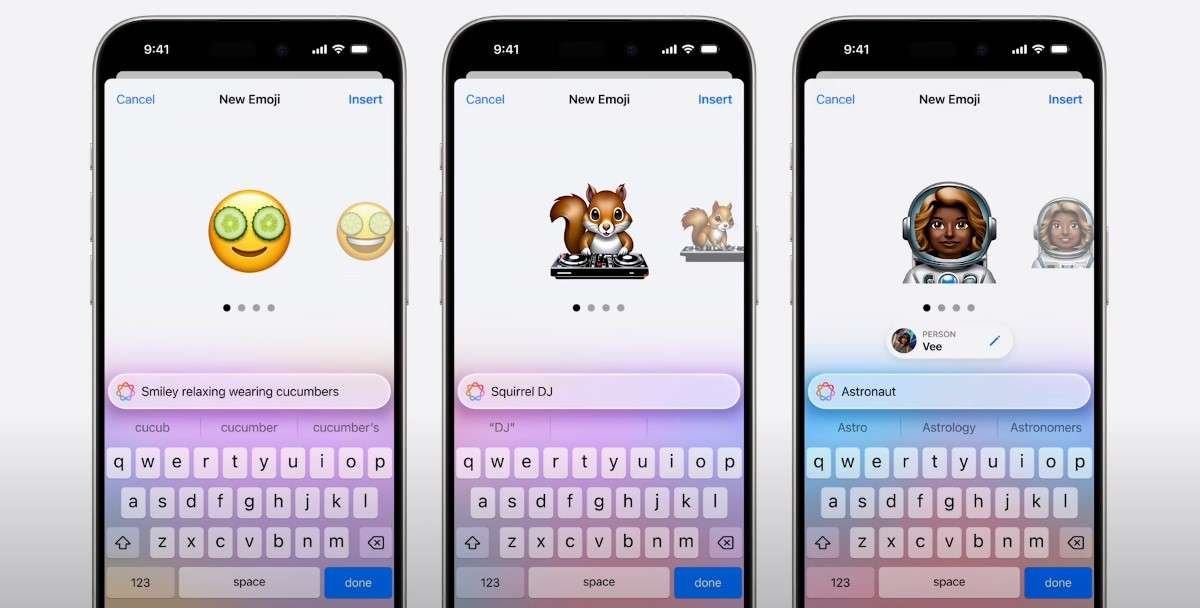
Image Playground

I love this feature because it allows me to generate images from prompts in three styles: sketch, illustration, and animation. It’s a fantastic feature, especially for people who love to draw.

Siri Improvements of Apple iOS 18
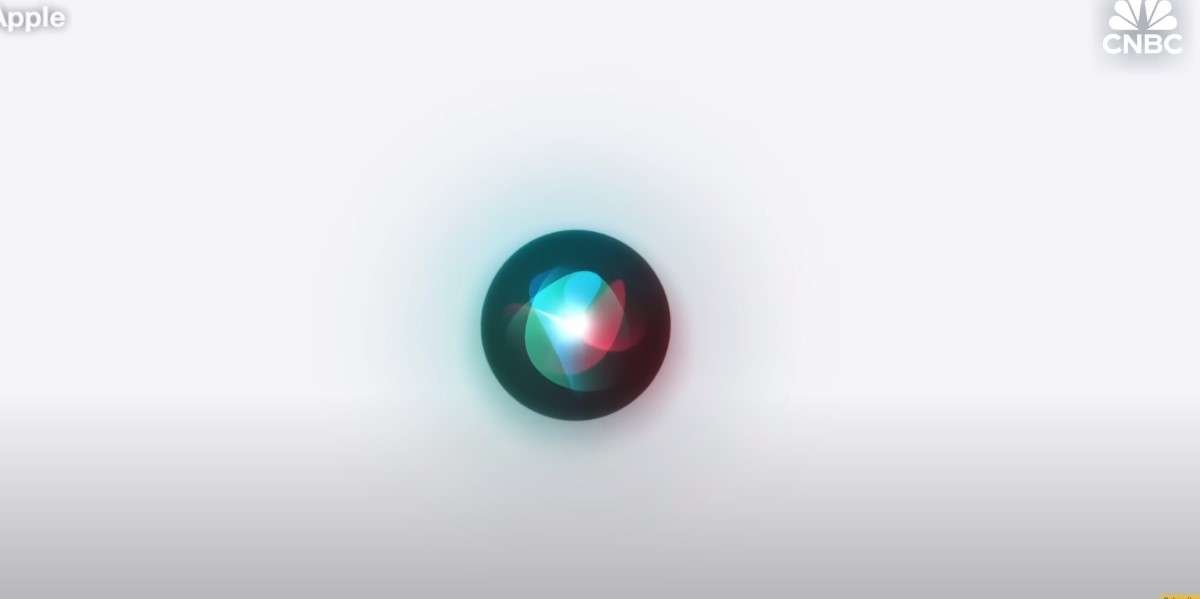
Let’s come to the most essential part of this AI integration: the Siri improvements. Now, Siri has enhanced context understanding for more accurate responses. It also gained more Improved assistant capabilities, making Siri more helpful. You can see a new full-screen animation for Siri activation.

Siri’s voice has been updated, which will help with more natural interaction. I am surprised to see the ability to type to Siri, offering more flexibility in communication. Now, Siri can pull and act on information from apps, making it a more integrated assistant.

Handwriting Recognition and Problem-Solving with Math Note
This feature allows the iPad to recognize and convert handwritten notes into digital text. You can also solve math problems written by hand. For example, if you write a complex equation on your iPad, it can recognize it, solve it, and show the solution step-by-step. This is great for students and professionals who frequently work with handwritten notes and mathematical problems.
Clean Up Illegible Handwriting for Clarity iOS 18
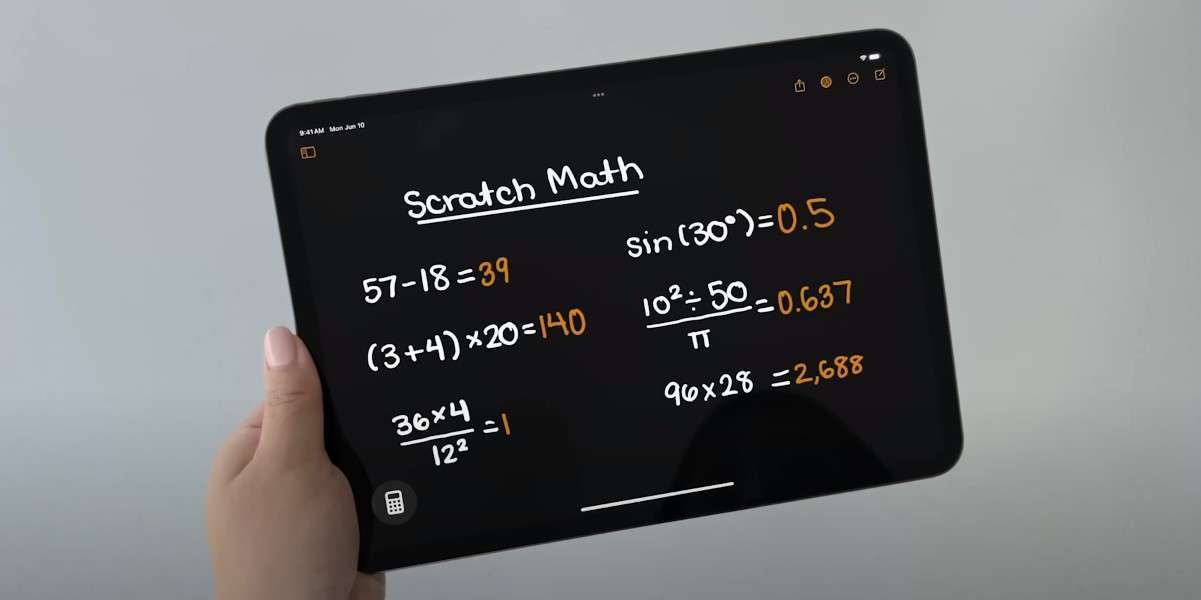
This tool helps in making your messy handwriting more legible. For instance, if you jot down quick notes during a meeting or lecture and find them hard to read later, this feature will clean up the text, making it more transparent and easier to understand.
Enhanced Expression and Personality in Messages
Apple’s messaging enhancements add personality to your conversations with new expressive tools. For example, you can use animated stickers, memes, and effects to make your messages more engaging and fun. Additionally, satellite connectivity allows you to send messages even when you don’t have a phone signal, which is especially useful during outdoor activities or emergencies.
Access iPhone Functionalities on a Mac
This feature creates a seamless experience between your Mac and iPhone. For example, you can make and receive phone calls, send text messages, and access your iPhone apps directly from your Mac. This is handy for users who spend much time on their Mac and want to avoid switching devices frequently.
Customize your home screen and app buttons on your iPhone.

You can personalize your iPhone’s Home Screen by arranging app icons, creating widgets, and using themes. You can also hide or lock specific apps for added privacy. For example, you might conceal social media apps during work hours or lock banking apps for security.
Monitor and Display Your Effort and Activity Levels Accurately with Apple Watch

The Apple Watch now offers more precise monitoring of your physical activities and effort levels. For instance, it can more accurately track your heart rate, calories burned, and workout intensity. This benefits fitness enthusiasts looking to optimize their training and track their progress.
Apple Spatial Audio and Vision Pro
Spatial audio provides an immersive sound experience by making the audio feel like it’s coming from all around you. For example, while watching a movie on your iPad or iPhone with compatible headphones, you’ll experience a more dynamic and theatre-like sound. Vision Pro enhances this experience by providing immersive visual content, making you feel inside the scene.
Calculator App on iPad

Apple is finally bringing the Calculator app to the iPad. This will be useful for students and professionals who must perform quick calculations on a larger screen.
Siri with AirPods Using Head Gestures
You can now control Siri using head gestures while wearing AirPods. For example, nodding your head can play or pause music, while shaking your head can skip to the next track. This feature enhances hands-free convenience, especially during workouts or when your hands are occupied.
Improved Translation and Language Support
Apple has enhanced its translation features, allowing for smoother and more accurate translations across devices. For example, you can use your iPhone to translate a conversation in real time or use your iPad to translate text in documents. This is particularly useful for travellers or those working in multilingual environments.
Apple Intelligence Features Without an Account
You can use Apple’s intelligent features like Siri, personalized suggestions, and on-device processing without creating an account. This ensures your data remains private, as Apple does not store or track your information. For instance, you can enjoy personalized recommendations on Apple Music or News while knowing your privacy is protected.
IP Address Obfuscation and Data Security
Apple’s privacy measures include hiding your IP address to prevent tracking and ensuring that data storage by third parties, like OpenAI, is prohibited. This means your browsing and usage data remain anonymous and secure, giving you peace of mind when using Apple services. These features collectively enhance user convenience, privacy, and overall experience across Apple’s ecosystem.
Conclusion
The new Apple Intelligence features are set to revolutionize the user experience, providing robust and impactful tools that integrate seamlessly into Apple’s ecosystem. Compared to competing products like the Humane Pin and Rabbit R1, Apple’s personalized features offer a more viable and user-friendly approach. As AI becomes a central focus in Apple’s technology, it is clear that these advancements will play a significant role in overshadowing non-AI features. Stay tuned for future videos where we will delve deeper into Apple Intelligence and its capabilities.
